HOW TO CREATE 👇 TYPE OF VIDEO STEP BY STEP GUIDE
TOOLS 👇= Pixverse Ai
Step -1 = create a account and get 90 token free 👇
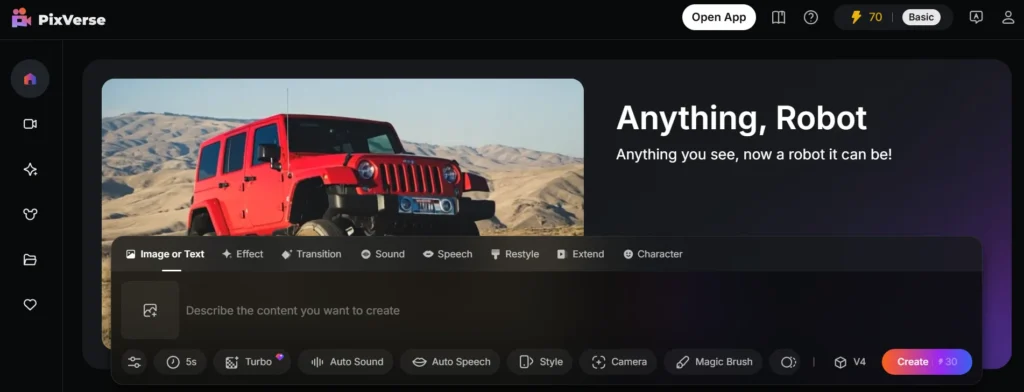
Step-2 product image
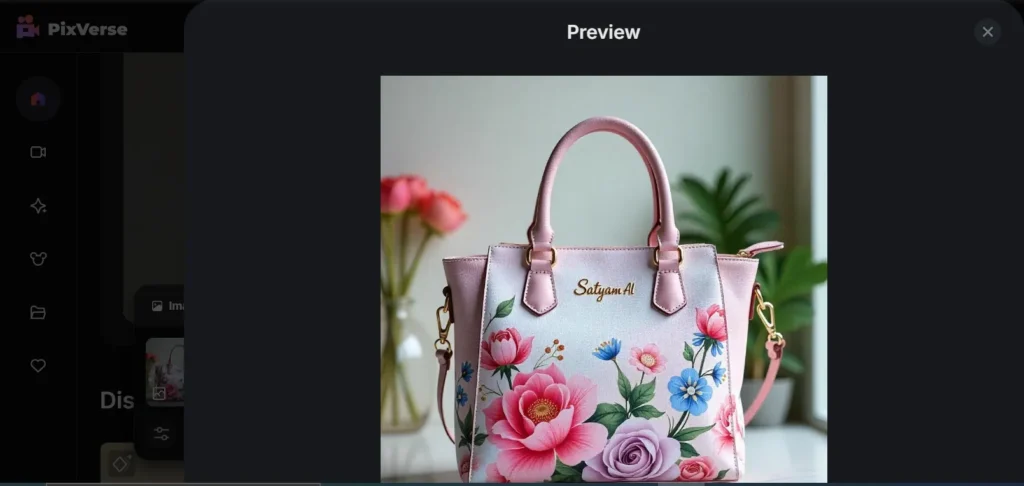
Step-3 upload product image
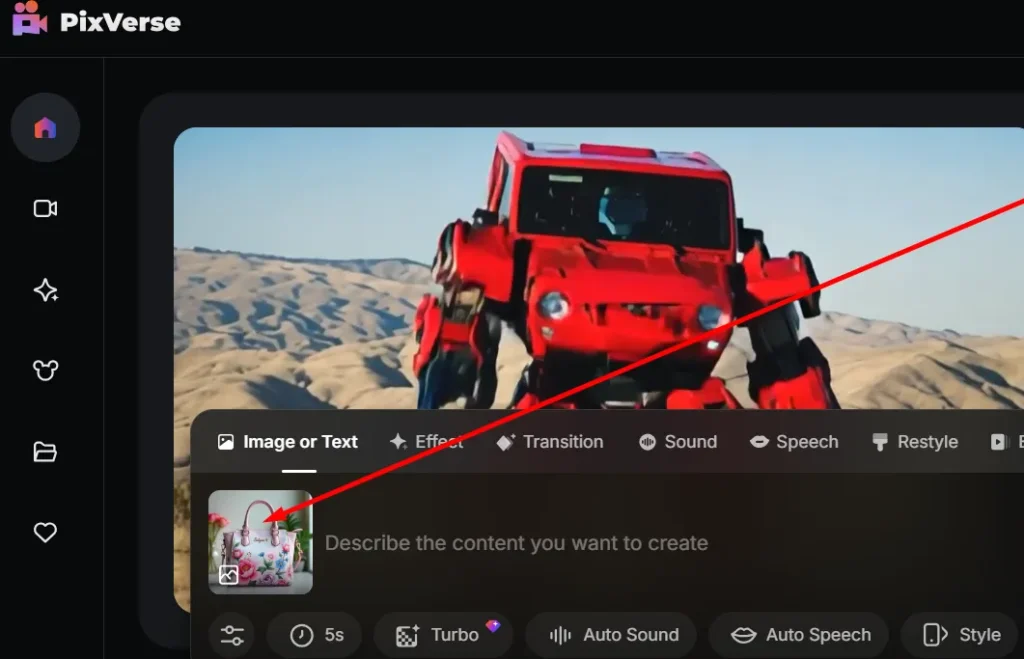
Step-4 write this given prompt , I am providing the prompt below.
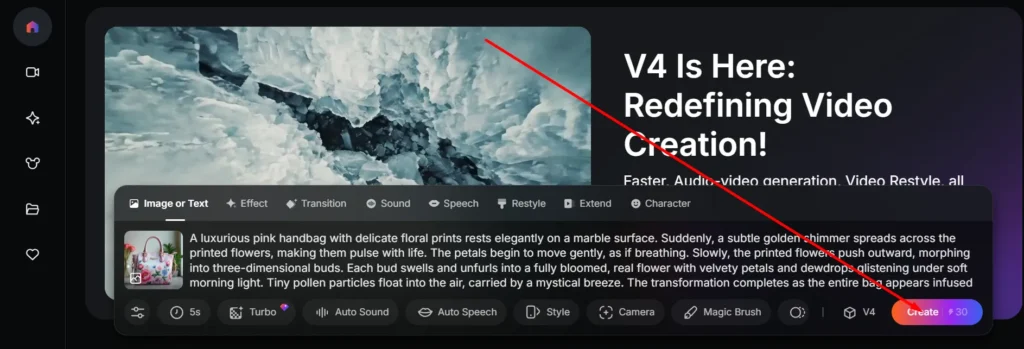
finally video ready
Animation prompt for bag 👇 paste this prompt on pixverse ai
“ camera, move smoothly from left to right with a slow cinematic pan. The flowers on the pink handbag begin to gently bloom, keeping their original color, shape, and position exactly as printed on the bag. Each flower grows slightly, just enough to feel real, without overpowering the bag’s design. A soft golden shimmer appears as the petals unfold naturally, revealing subtle texture and dewdrops. The transformation is seamless and organic, ensuring that the brand name ‘Satyam AI’ remains fully visible and unobstructed. The background is softly blurred, enhancing the elegance of the scene.”

Animation prompt👇 paste this prompt on pixverse Ai
“A beautiful woman wearing a pink floral dress. As she stands gracefully, the printed flowers on her dress slowly transform into real, vibrant flowers, blooming and floating gently out of the fabric into the air. The petals sway with the wind, creating a mesmerizing magical effect”
Result-
